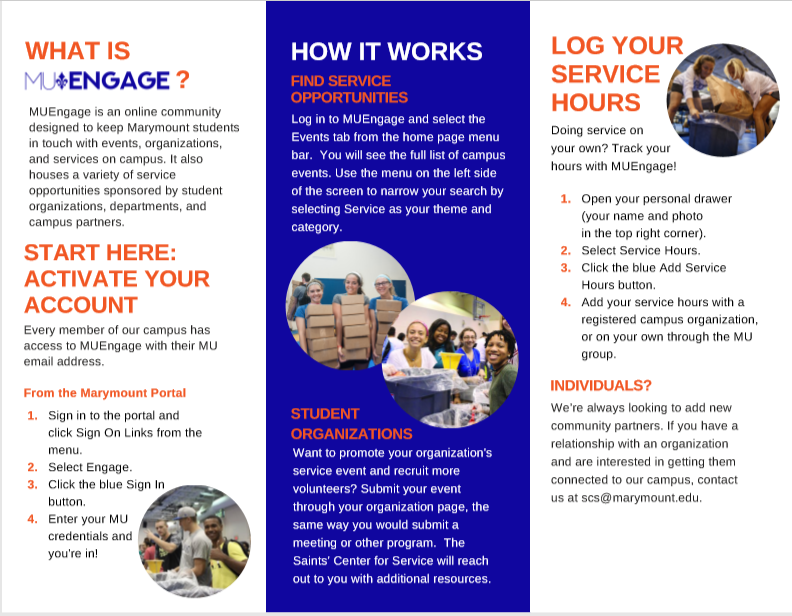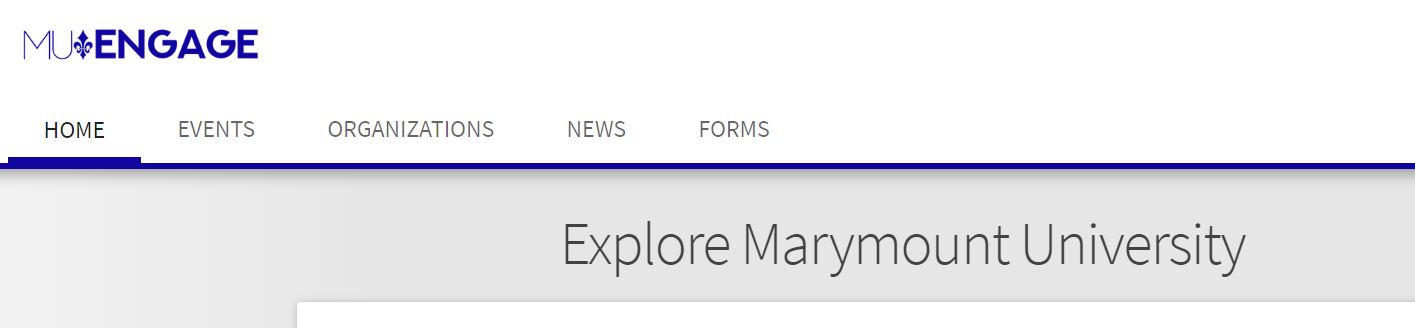MUEngage for Service
Log In to MUEngage
MUEngage is an online community designed to keep Marymount students connected with events, organizations, and services on campus. It serves as a virtual student union that provides an environment for students to interact both with each other and with campus resources that are available to them. MUEngage also houses all service opportunites at Marymount university, facilitated by our student organizations, campus offices, academic schools, faculty, and staff.
Activating Your Account
Every member of our campus has access to MUEngage with their MU email address.
From the Marymount Portal
Finding and Registering for Service Opportunities
From the community home page, select Events from the top menu bar.
In the Events tab, use the menu on the left to filter service opportunities by selecting Service in the Themes and/or Categories drop down menus.
To register for an opportunity click on the event and select “I will be attending” in the RSVP box. You must complete the required waiver before your RSVP is collected.
Submitting a Service Opportunity
Marymount student organizations and departments with pages on MUEngage can submit service opportunities directly through their organization. Submit your event as you normally would, but please add Service as your theme and category, and be sure to select Yes to the service event question when prompted. A member of the Saints’ Center for Service will review your event and add the participant waiver.
Faculty should submit their service events via form. A member of the Saints’ Center for service will reach out with details.
Why Submit Your Event?
We strongly suggests that all service events be funnelled through MUEngage so that the university can gain crucial data on service participation. MUEngage alows us to use tools such as a card swipe to track attendance, messaging functionality to communicate important information to your volunteers, and digital forms to streamline required documents and waivers.
Tracking Service Hours
Doing service on your own? Use the MUEngage Serivce Hours tool to log your service hours with the university. This is a great way to track required service hours for class projects, honor societies, and athletic teams, or to keep your own record of community involvement for your resume.
How to Log Your Hours
- Log in to MUEngage and click to open your Personal Drawer (your name and photo in the top right corner)
- Select Service Hours and then click the blue Add Service Hours button
- If your community service was through an organization or office that you are a member of on MUEngage, select the organization from the drop down. Otherwise, add your hours under the organization MU.
- Complete the form and enter your reference information NOTE: any student submissions without references will be invalid
- Submit your hours to the Saints’ Center for Service for review
Building New Partnerships
We’re always looking to add new community partners. If you have a relationship with an organization and are interested in getting them connected to our campus, contact the Saints’ Center for Service.