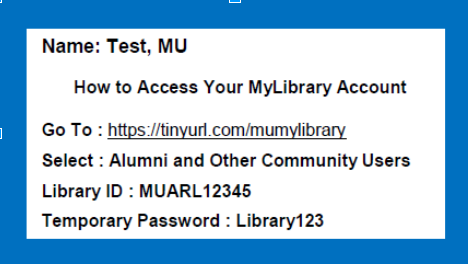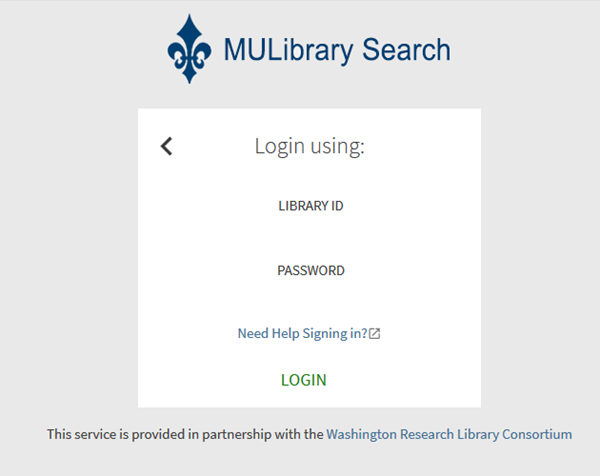Alumni and Community Patrons MyLibrary Account
How to Sign In to MyLibrary Account: Community Patrons
1. Look on the back of your Community Borrower Card
2. Locate your Library ID and Temporary Password and type them into the designated fields on MULibrary Search window. You will be prompted to change your password once you log in for the first time. Your password must be at least 8 characters must include at least one upper case letter, one lower case letter, and one numeric digit.
3. For additional help, please contact the circulation desk in person, by emailing mucirc@marymount.edu, or by calling 703-284-1533.