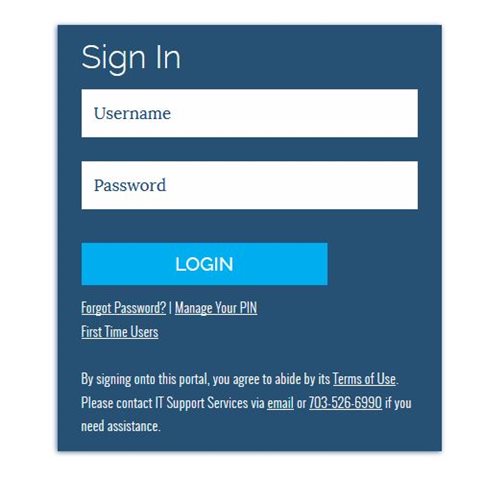About MyLibrary
As a Marymount student, faculty, or staff member, you can use MyLibrary to
- Access your MyLibrary account.
- View your requests, due dates, and fines from Marymount and other WRLC Consortium libraries. Please note, each university is listed separately.
- Renew books.
- Download articles you have requested through the Consortium Loan Service or Interlibrary Loan from the Interlibrary Loan tab.
- Sign up for text message alerts.
- Edit your email address.
- Create your own list of favorites, cite sources, and email notes.
Please note: You DO NOT have to log in to MyLibrary on campus to use the databases.
If you have any questions, contact us!
How to log in?
Step 1: on the L&LS main page, click on MyLibrary Account or select MULibrary Search, then select MyLibrary.

Step 2: Choose your patron status.

Step 3: MU students, faculty, and staff use the same login as your email and Canvas to access your library account, MULibrary Search, journals and articles, and streaming media.